I a a bit excited today about posting because I get to tell you about the Mobi Tablet.
This tablet does everything a Smart board does for a fraction of the cost. However, my favorite part is that it is portable. You see my room is tiny. I am not kidding. It used to be an office space / observation room that has been transformed, by me, into a very small classroom.
I used to have the students come up to the board & it was a problem because as we all know little ones are not that coordinated. Between the furniture & other students there is very little traveling space. Need less to say I have had SEVERAL students trip over pocket chart stands feet & chairs that had not been pushed in properly.
That problem has now been solved with the Mobi. I can now have students remain in their spots and still be able to write on the board from where they are! I can project a worksheet with my Document Camera & the students can write on it. The best part is that I can play all the smart board games & activities with this little beauty too. I've heard other teachers talk about how they love using it for math instruction. However, that is the extent of my knowledge of what I can do with the tablet. :(
So today I went to my Technology Integration Instructional Coach & asked where I could get some information to share with you and she sent me to eInstruction. I did a little poking around & I did find a bit of information, especially on their Products page.
Disclaimer, this is not my class.
I hope to take pictures of my students using the Mobi later this week to post as a follow up. I hope this helps those of you that showed interest. I also hope to post some St. Patty's day activities later this week.
Ms. M
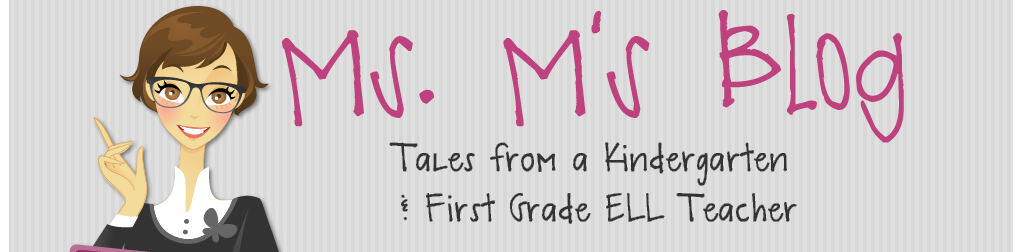









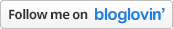




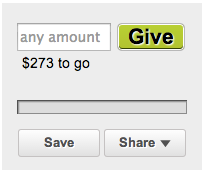



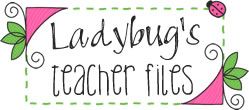











Hey Ms. M! This is awesome! I would love to see more about it, thanks so much for sharing!
ReplyDeletehttp://www.infocus.com/projectors/interactive-projectors
ReplyDeletehttp://teachinghappilyeverafter.blogspot.com/
Ladybug Teacher, I want to learn more too. :)
ReplyDeleteAsh, thanks for the link!
Ms. M
www.msk1ell.blogspot.com
I have one of these and am just now beginning how to learn it. So far all I use it for is as a portable white board. I'd love to learn how to find interactive games and such for it. PLEASE let me know what all you find out!!!
ReplyDeleteI have one of these plus the board in my classroom, well every classroom in my school does. We could get the whole school one in comparision to only a few classes getting a smartboard. Mine is an older version but still does the same thing the kids love it because they can sit at their desk and still participate etc. I have had a few problems with my pens but they seem to be working fine now.
ReplyDelete