I've been wanting to post more about the Mobi Tablet since my last post, but life has gotten pretty busy at work & I've had a hard time stopping a lesson to snap picture. However, today I MADE time.
First off here is my set up. My projector is on a cart with my Document Cam on top. My Mac Book is siting to the right. So the Mobi connects to my Mac Book through a Blue Tooth & my Mac Book is connected to my projector. My Document cam is not connected at the moment but it is possible to use it with the Mobi as well. More on that another day.
This week we've been studying the letter Ee in Kindergarten so at the end of my lesson I switched my projector from my document cam to my MacBook the Mobi and I hopped on to Starfall.
We found the letter Ee & just passed the Mobi around the room while the students took turns playing the games.
My morning class.
The afternoon class.
I wish I could show you my students faces. They are so delighted it is precious. I think I might make it a habit, now that the Mobi has found a home in my room. I have not had a chance to share with you all. Because I often use the Mobi tablet out technology liaison told me to keep it in my room. I have 1 of 3 that our building currently owns. If she needed it she knew where to find it. Now I get to pull it out whenever I want. :) I'm happy & excited about it.
Well I am off for the night.
Ms. M
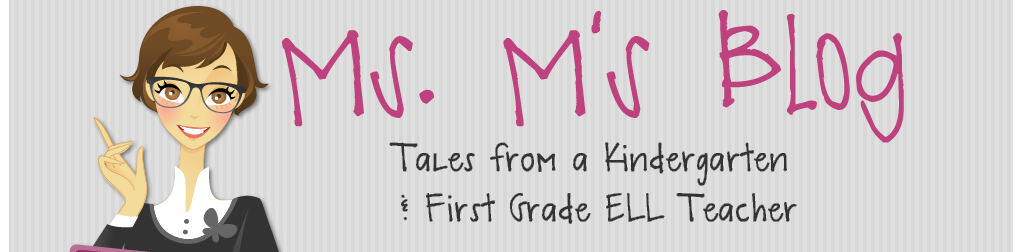





























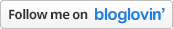




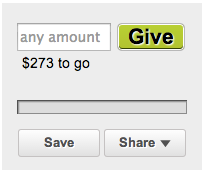



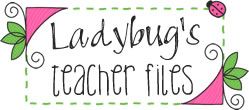











Thanks for the pictures and info...this seems like a really wonderful alternative to a Smartboard. I am going to look around for prices, thanks again Ms. M! :)
ReplyDeleteKristen
Ladybug's Teacher Files
I'm glad you linked up again!!! I have something similar in my classroom. It is an Interwrite Tablet, and it is from eInstruction too. I think it is probably the older vresion of your pretty one! :)
ReplyDeleteJena
1st Grade with Miss Snowden
Kristen, I know you would find great ways to use it if you got one. Let me know what you learn. :)
ReplyDeleteJena, I think it's great that you have one in your room. Do you use it often?
Ms. M
www.msk1ell.blogspot.com