I am tired and it is WAY to late, but I want to get this post in, so I will make this quick. Granted you will be reading this tomorrow so it won't really matter. Goes to show how tired I am I am just rambling. Let me get on to buisness.
It was time for me to update the labels on my students cubbies. Now, I have to share that I am using Lakeshore Learning's Student Work Organizer instead of traditional wooden cubbies. Because the work organizers boxes are cardboard, I originally had a hard time labeling them. I was hesitant to stick traditional labels that I could not pull off at the end of the year.
This year, I found the perfect solution... Post-It Label pads.
Unlike regular Post-It notes, these labels have adhesive all over the label. However, it is the Post-It brand adhesive which comes off clean!
At the start of the year I just hand wrote the labels. Now, it was time for me to redo my labels, not because they had come off. On the contrary they were PERFECT, but because I have had quite a few students leave and I have 3 new ones it was time to update. Well, I got tired of MY handwriting and I wanted to use some of my fancy free fonts.
(Font used is Wish I were Taller, by Kevin & Amanda)
I remembered that Kristen, Ladybug Teacher Files, had created a template for printing on Post-It notes. So I thought I would do the same.
To make a long story short, I made a new labels template with the size of the Post-It labels.
I then printed out the template and attached the Post-It labels to the paper. Imagine it without the printing. I forgot to take a picture of this step.
When I went to print, I did a test sheet to make sure it would feed into the printer and print the way I wanted. I was a bit scared because I wasn't using a regular printer, but a large MDF copy machine. However it worked for me. This is how I marked the paper for my knowledge.
This is just a test page.
Here is what came out when I did it for real...
This is what they look like attached.
Want to download the template?
I wanted to give it to you as a Word Document so that you could type your text into the box. Please make sure that when you download from Scribd that you chose the Word version.
I will definitely be doing this more offten. Now, if only I could get Post-It to lower their prices.
A big Thank you to Kristen, from Ladybug Teacher Files, for the inspiration.
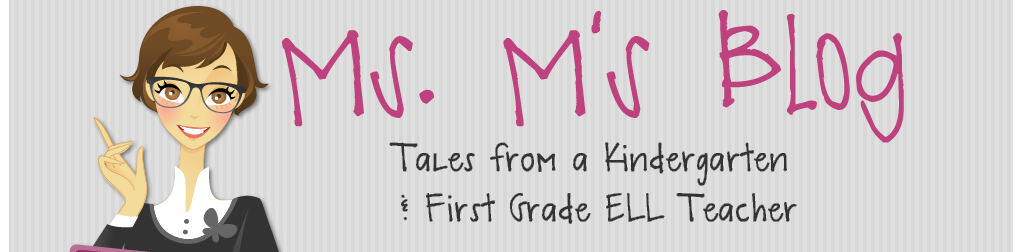













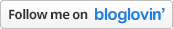




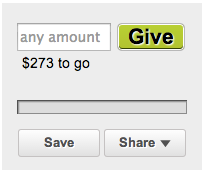



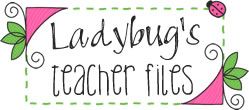











Cool!!!!!!!
ReplyDeleteBtw, I like commenting on your blog because you refer to me as a terrific teacher ;)
ReplyDeleteLOL, that is because you are. :P
ReplyDeleteMs. M
awesome!
ReplyDeleteI LOVE this!!
ReplyDeleteMs. M,
ReplyDeleteDid you sign up for the Teaching Blog Expo?
I have a giveaway for a free ticket. My presentation addresses ELL's. I hope you come to this.
Fondly,
Fran@kindergartencrayons
Thanks ladies.
ReplyDeleteFran, I have been negligent and have not gotten my ticket yet. HOWEVER, I am planning on attending and am looking forward to it a great deal. I was promoting it to the other Kinder teachers I work with too.
Ms. M
I never thought about printing on post-it notes. This has to been the neatest idea I have seen today.
ReplyDeleteI always thought I would mess it up but it worked great. :)
DeleteMs. M
This just changed my life. #1 I didn't even know there were such thing as post-it labels, #2 I didn't know you could print on them! I am currently imagining ways to use them in my classroom!
ReplyDeleteKate
To The Square Inch
When I found them last August I fel in love! I'm imagining the possibilities too.
DeleteMs. M
Ms. M I just used these post it's on an anchor chart with my students I never knew it was possible to print on post its!! LOVE this idea! Thanks Melissa
ReplyDeleteI love these and would use them more often if they weren't so darn expensive. Btw, I was inspired by Kristen at Ladybig Teacher Files. She uses them for other much cooler things.
DeleteMs. M
Oh my gosh! Ms. M! Now I feel like I have to run to my car to go out and buy these labels!! They are so cool!!! I love what you did with the colors and fonts. Wow, just when I think I've seen all the Post-Its, there's always something new. Thanks for the shoutout, it was so sweet of you. It wasn't my original idea, but it has been so fun and helpful to print on them. Happy weekend and talk to you soon!
ReplyDeleteKristen
I love these and wish I had some others to show you. Btw, there are TONS of Post-it's out there now. I just can't afford them. Ha ha. Your welcome for the shout out. It was the least I could do. You were after all the inspiration. :)
DeleteHope to hear from you soon too!
Ms. M
These are amazing. I would much rather have something printed in a pretty font than my handwriting. Love this idea. Thanks for the template.
ReplyDeleteTammy
primaryparadise.blogspot
Tammy I completly agree.
DeleteMs. M
Lovely! And lovely blog! Head over to my blog to accept the Versatile Blogger award that I want to pass to you!!
ReplyDeletehttp://circusoflearning.blogspot.com/
Thank you so much for this!! What a great idea
ReplyDeleteA Cupcake for the Teacher
wow! I need to get these labels! thanks for the template :)
ReplyDelete