As I was typing, I thought... What a wonderful tool! I bet my students would LOVE this. How can I use this in my class? They could type in answers to an informal quiz, review, test. They could reflect on an activity. I could open a room for groups and they can share their thoughts with group members without shouting and talking over one another. I think it would work better with older kids than younger, but I can still see them using it.
Want to know what this wonderful site is? It is called TodaysMeet.com
Have you heard of it? Here is what it looks like.
It is basically like a chat room that can be opened for a period of time and people can leave comments. Today we used it to share our reflections. So when I got home, for fun, I opened a room for you all. I wanted to get an HTML code to embed it to this blog, but I don't think they offer that yet. It will be open for a year, because that is the longest I could leave it open. Feel free to jump there and leave me a comment.
It is basically like a chat room that can be opened for a period of time and people can leave comments. Today we used it to share our reflections. So when I got home, for fun, I opened a room for you all. I wanted to get an HTML code to embed it to this blog, but I don't think they offer that yet. It will be open for a year, because that is the longest I could leave it open. Feel free to jump there and leave me a comment.
Before you go, could you tell me how you would use this technology tool in your classroom?
Ms. K1ELL TodaysMeet room.
Ms. K1ELL TodaysMeet room.
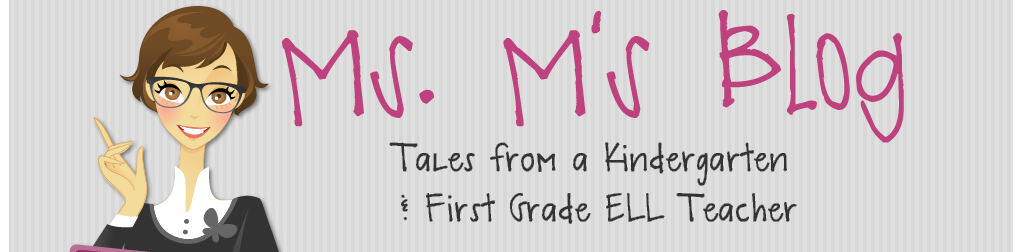








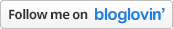




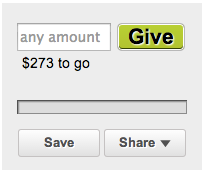



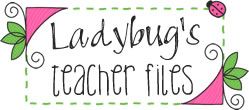











I could use it as the student's "exit slip" at the end of a lesson. I think they'd love this form of informal assessment because it seems more like a chat format. Thank you for sharing:)
ReplyDeleteThank you for sharing this GREAT resource!!
ReplyDeletehttp://teachingmaketheworld.blogspot.com/
I went to a workshop last month that used this. The presenter had it up on a big screen, so we could see each others responses.
ReplyDeleteI just used it at a meeting too and it was great. Our presenter said to be careful having one out there for too long, especially when working with kids. There's no way to delete a post or the site until the time has expired. So, when working with kids, you might want to leave it open for a couple hours. You don't want a kid saying something inappropriate and have it up for a year.
ReplyDeleteI completly agree. I wold only leave a room for students open for an hour or two max. I only left this room open on my blog for everyone to have a chance to respond. :)
ReplyDeleteMs. M
VISIT TODAYSMEET.COM/POLKADOTS no caps though lol
ReplyDeleteCover It Live is a nice alternative because you can moderate/approve posts. It's a little more involved to set it up, but great! You CAN embed it onto a webpage too!
ReplyDelete