Anyway once we talked about nonfiction books and it's components, which took a couple of days, we then dove into our research. I made a graphic organizer for my students that has 6 topics: What the animal looks like, eats, where it lives, babies, predators/ survival and other/ fun facts.
Here is a download of my graphic organizer.
Non Fiction Graphic OrganizerWe fold it in 3 parts and the side with "Other Facts" and the "Name" line should face out.
Then we tuck it in our books. This makes my life easier because I don't have to pass out a bunch of papers and books. It all gets passed out at once.
The first day I model what it looks like to take notes from our books. The second day I model again and then have them go off to take notes independently. The third day, I review with a quick model and then they attempt to take notes on 2 sections in one day. It usually takes a day or two more to get the whole graphic organizer filled up.
After we learn to take notes from a book, we learn to take notes from the internet. My school is lucky enough to have laptop carts for us to check out & use in our classrooms when an opportunity arises. So I pulled a few for this lesson. You could stretch this out for 2 days and with a larger group I would, but my 1st grade ELL classes are pretty small so 1 day was enough for us. We went to the animal section of Pebble Go.com and signed in. This is what we see:
Because we were only spending 1 day with the laptop I just had the students type their animal name in the search box above. In the past I have allowed my students to kind of roam around looking for their animal... not this year. Anyway, Once they find their animal they see this page.
I love this site because it is so kid user friendly. If you notice on the bottom of the page there are different tabs to pick from. Here's the best part for my ELL kids, if you click on the speaker the text will be read to you! If you click on a word you don't know it will say it for you too, and bold words get a pop up window with the definition. On the top right there is a "watch" button that allows the student to see a few minute long video of their animal. they LOVE that part. The very last thing we do is click on the "Print and Label Picture" button. This prints out a color picture of the animal which the students then label for their report. Here is a picture of what it looks like.
You will notice that the words and definitions are on the bottom for easy referencing. :) I print up 2. One in color and one in black & white for us to practice on first.
After all their research is completed we then start to write up our report. We use the paper below.
Nonfiction Heading Paper, PortraitI follow the same pattern to teach my lessons as I did with the taking notes section. The top two lines are for their heading, even though not every page will get a heading. So if "What the animal looks like" takes up two pages the first one will have the heading & the second one wont. will I make sure and stress that they do not illustrate until their writing is finished so that their words match their picture. Again that will take several days to complete.
Once all that work is done we start to put the finishing touches to our report. We number our pages, & create a table of contents and references page. I make a cover page using the Comic Life program. Then I take them and bind them! *whew*
I decided not to post the Table of Contents & References pages because I know you all would come up with something WAY cuter. If you want them leave me a comment and I will email them to you. There are pictures down below of some examples.
Here is what they look like.
Here is one on Zebras:
We spend a lot of time on these so we make sure to have a celebration for our hard work. I have even been know to have my students visit several rooms around the school to read what we have learned. This year I decided to turn them into their second Digital story. Once I get them all done I might be able to post them. However, that is a whole post by its self. :)
I do something similar with my Kinder kids only we do a whole class report instead of individual reports. I won't get to those until the very end of the year. Thank goodness, I don't think I could take it right now.
I hope this helped you in one way or another. I am sure I have left out a ton of steps. Please feel free to ask if something was unclear.
Ms. M
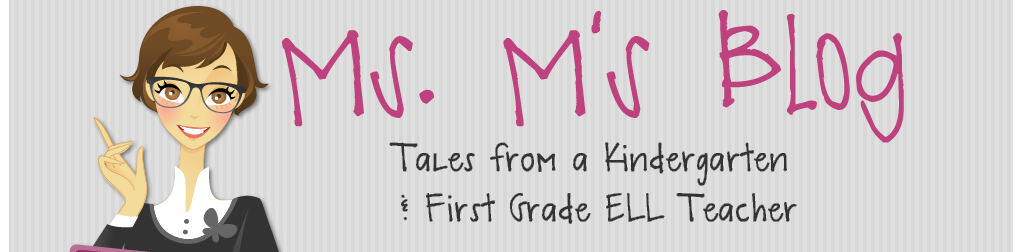

































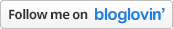




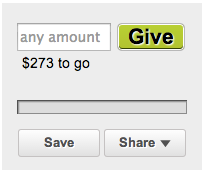



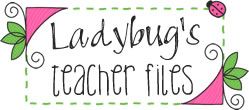











Believe it or not, I once had a student that could put her tongue in her nose too. . .way too often!!! One of the nastiest talents a child could have. She was kinda tall. . .maybe a giraffe relative???
ReplyDeleteThe things I have seen in the last 41 years.
Ms. M, I love how you planned out this whole report--wow!!
ReplyDeleteI also really like that website...is it something your school purchased? I think I may try the demo! thanks :)
Kristen
Sass Class, thanks for making me laugh. Your right it is gross but at lest it is direct. My students use their fingers and then touch everything else. Gross!
ReplyDeleteKristen, thanks for the compliment. I can't take too much credit I just took what the curriculum gave us and altered it for my students. The Pebble Go website license is purchased by the district... I think. I don't know how much it cost, but I think it is worth it. I actually think it was part of the package when they bought the Pebble Go book series. If you can try the demo go for it. There are 2 sections, the animal section & Earth & Space.
Ms. M
Ms.M's Blog
A Teacher's Plan
Awesome!!! Thanks for the fantastic post and samples. It is just what I needed to see to put the finishing touches on my brainstorming process of how I want to implement an animal research project in my 1st grade class.
ReplyDeleteTHanks much!
Your welcome Mrs. Malchow. Glad I could help. :)
ReplyDeleteMs. M
Ms.M's Blog
A Teacher's Plan
Thank you so much for posting this! We are going to start animal research next week. I would love to have your table of contents page.
ReplyDeleteThanks so much,
Barbara
meadowt@msn.com
I do this in kinder at the end of the year but it is family homework and I use thinking maps to help them decide on what to write. I create all the paper for the report and each page focuses on something specific. This looks like a project any child could feel proud of. Maybe you could have a section with important vocabulary words related to that animal. Thanks for sharing this.
ReplyDeleteFran
Ms. M, Thank you for this post. I am getting ready to do animal research writing in my kindergarten for the first time this year, so I found this post just in time! If you could email me the table of contents page I would be ever so grateful! Thanks a lot!
ReplyDeleteRachel Degeo
rdegeo@torahacademy.org
Can I have a copy of your Table of Contents?
ReplyDeleteTiff, I would gladly send you a copy but I don't know where to send it to. Would you email me at msk1ell(at)gmail(dot)com. Or leave me a message with your email.
ReplyDeleteMs. M
Ms.M's Blog
A Teacher's Plan
I am going to try this with my 1st grade ELLs. We are going to the zoo in 3 weeks so this will be a great activity!
ReplyDeleteNina
I really enjoyed this post! Thanks so much for sharing!
ReplyDeleteMy first graders love nonfiction and you have given me a few ideas for our nonfiction station!
~Michelle
FirstGradeBest
I love this, I saw it when you first posted it, but forgot about it...so glad I saw it on the TBA linky...thanks for sharing all your hardwork...I just pinned it so I won't forget it this year. It will be perfect for my 2nd graders b/c this year I am starting with my animal unit.
ReplyDelete-megan
Hello,
ReplyDeleteI am not a Scribd member and I cannot assess the writing paper. Could you please send it to my e-mail? Ericasobel1@gmail.com
We did this last year and my kids loved the assignment. Please! :)
Hi Erica,
DeleteScribd is free so feel free to join. I post in both Scribd and Google Docs for different purposes. I will send these to your email, but I think is worth it to join.
M
I have a free account with Scribd but when I try to download your documents it says I have to upgrade to a premium (not free) account to get access. :-( Could you e-mail the documents to me? bennetsister (at) gmail (dot) com
ReplyDeleteBetter late than never. I sent you the documents today.
DeleteM
Can you also email them to me please?
ReplyDeleteHi Lauren, I am not in my computer tonight, nor do I have your email so I can't email them to you. However, I don't have to because I updated and uploaded them to Google docs, in my latest post about research projects. Go check it out.
DeleteM
Thanks so much for this information! I will definitely be using the free trial of Pebble Go. If it expires, I can probably find the same information on Nat Geo Kids. Thanks again for all your hard work!
ReplyDelete-Maria
Everyone deServes to Learn
We are doing this right now! We are researching big wild cats! I'm loving the covers! :)
ReplyDeleteCarly
First Grade Fabulosity
I just discovered this site and would love the table of contents and references pages. My e-mail is ruskieroo@centurylink.net
ReplyDeleteI love this. Great job!
I'm having some trouble with scribd as well, and would love any of the resources you are willing to share for this project. :) jordan.shaff@yahoo.com
ReplyDeleteLove it!
I'm having some trouble with scribd as well, and would love any of the resources you are willing to share for this project. :) jordan.shaff@yahoo.com
ReplyDeleteLove it!
I'm having some trouble with scribd as well, and would love any of the resources you are willing to share for this project. :) jordan.shaff@yahoo.com
ReplyDeleteLove it!
We are working on Animal Research Projects right now. I would love it if you would share the table of contents and reference pages. Thank you!!
ReplyDeleteknf@hotmail.ca
Pls may I have the table of contents and reference page?? How can I view it in google docs, too?
ReplyDeleteThanks
My email is gwnsimmons1@aol.com
ReplyDeleteThis is so wonderful! Thank you for your resources.
ReplyDeleteThis comment has been removed by the author.
ReplyDeleteI like the materials, but I'm dissapointed you have to download scribd and pay for a subscription to use. Can you put it on google docs or on teachers pay teachers to make it accessible? I know you said a google doc is on your newest post about research projects, but I can't find that post either. I tried using your search bar. Can you either redirect me to that post, or email me the documents? Thanks so much. lwmacdougall@fcps.edu
ReplyDeleteI really enjoyed this post! Thanks so much ! I would like to leave here a small comment to be able to thank you so much over once more for that remarkable advices you have discussed in this post. This has been so unbelievably generous of men like you giving free just what most of us might have promoted for an electronic book to earn some money on their own, particularly observing that you could have attempted it in the event you wanted. All these suggestions in addition performed to turn into easy way to fully grasp that some bloggers have a comparable desire the same as mine to understand more and more with appreciation to this issue. I would like to found a better dog runs supplies concept and I would appreciate your advice I would like to establish a better dog runs supplies online platform concept . Find out more about dog runs in every size and with a different materials that been used in production.
ReplyDeleteI love this book. I am working on the same project now. Could you please send me the table of contents and resources page. I would really appreciate it. My email is: Erin_C_Crowley@mcpsmd.org. Thank you so much!
ReplyDeleteI would love a copy of your pages for this report. I'm a first year 3rd grade teacher and this would be perfect. My email is shellybear@mac.com. Thanks!
ReplyDeleteThis comment has been removed by the author.
ReplyDeleteYou might get some help from Evolution Writers Success and best regards!
ReplyDeleteThings are very open and intensely clear explanation of issues. It was truly information. Your website is very beneficial. Click link sims 4 mods to visit my site that will help you having a virtual world as the same as your real world you living
ReplyDeleteCan use the website called Creately too organize charts using different templates.https://creately.com/
ReplyDelete