It has now officially been one week that I have been on summer break. Yet, with the exception of the long weekend, I have not yet had a day off.
As I was sitting in my 2nd professional development of the week yesterday, I noticed the instructor using a pretty cool app on her iPad. It got my attention so much that I had to raise my hand and ask what it was. This app is for the teacher and it is something I do every year for my classes.
Curious yet?
the app is called Pick Sticks and basically it takes the place of my "question stick" can.
From this to................................................................................this.
Ok it is not as cute but there are so many additional, fabulous features that I think I can live without the cute factor.
First thing you do is create your class, and class roster.
Once you type in your student name you will have an option to decide what kind of questioning for that student. I love that it has Higher level questioning, ELL questioning or none.
It goes even deeper because you get to differentiate within that type of questioning too.
Once your class is done you will get a can with sticks. To choose a stick, you can tap, swipe or shake the can.
Then you see this! The student name, several options of questioning prompts, and you also get the option to reset the stick in the can or make it used.


It is like magic!
I have multiple grades and classes within those grades and I am loving that I will not have to keep track of those stick, just toggle between the classes I the app. On the same note, when a student leaves or a new student joins my class all I have to do is add them to my roster. Less than 5 minutes, can't beat that!
I mean there is so much you can do with this app, I haven't even scratched the surface. Here is part of the write up...
Pick a student at random just by giving your device a shake or tapping the screen -- but that’s just the beginning. Stick Pick suggests question starters for learners at different levels and also records how well students respond during classroom discussions. If a student is consistently scoring near the top or bottom, simply change the level so students aren't bored or frustrated. Depending on students' levels of English proficiency, they might be asked simple yes-or-no questions or to elaborate in longer sentences.
-----------------------------------------------
DIFFERENTIATE INSTRUCTION
-----------------------------------------------
Stick Pick is the first app of its kind to uniquely link question stems to the cognitive or linguistic needs of each individual learner. Teachers can have multiple soup cans (classes) filled with sticks (students). During setup, teachers choose a category of question stems they wish to focus on for each learner. Questions can be based on Bloom's Taxonomy, English as a second language skills, and degree of difficulty can be chosen for each learner.
-----------------------------------------------
TRACK FORMATIVE ASSESSMENT
-----------------------------------------------Formative assessment is easy to track because teachers can tap a corresponding correct, incorrect, or opinion button based on the student's answer. Teachers can also rate each student's answer by selecting 0-5 on a critical thinking rubric (Bloom's) or an elaboration rubric (for English as a second language).
And soooo much more.
Can't wait to get it all set up for my classes.
I am linking up with Miss. Eager and Teachers Talking Tech.
Click below to link up.
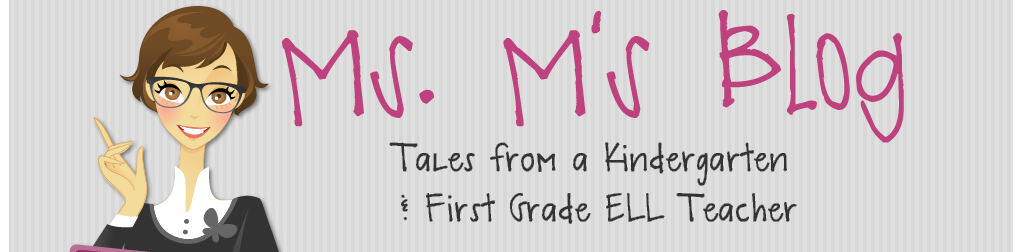







This is awesome!!! Rick Morris has a similar app out like this, I think it's called Class Cards!
ReplyDeleteOooo, I will have to check that one out. Thanks.
DeleteM
Great app
ReplyDeleteCool! Thanks for the detailed review- I really want to check this out now.
ReplyDelete-Maria
Everyone deServes to Learn
WOW!!! I love this Ms. M!!! I love how you can use all those different questions modes too. Thanks so much, I am off to check it out! :)
ReplyDeleteI love the different question modes. I didn't even know about them when I purchased. It was like a bonus!
DeleteM
This looks like a great app. Love the idea of having sentence stems. I'm also off to check it out!
ReplyDeleteAmy @ The Littlest Superheroes
Thanks for sharing...just got it from itunes!
ReplyDeleteThanks,
Nancy
The Apple Basket Teacher
Hi Ms. M
ReplyDeleteThanks for sharing! I'm the creator of Stick Pick and absolutely love your blog! Keep up the good work. Looks like you have quite a community!
-Buzz
Ready to level up your fitness? The joeme APP download offers you everything you need for a healthier lifestyle. Check it out now at joeme APP download.
ReplyDeleteMobile Tire Repair Louisville Bill Morgan Tire Company has been serving Central and Eastern Kentucky's commercial tire needs for over 40 years, offering services such as retreading, 24/7 mobile assistance, and truck trailer parking spots. They work directly with brands like Yokohama and General Tires to provide national and commercial account billing.
ReplyDeleteIntimus offers a range of high-quality paper shredders, including industrial paper shredders and heavy duty paper shredder, designed for secure and efficient document disposal. Whether you need the best paper shredder for office use or a commercial paper shredder for large-scale operations, Intimus provides reliable solutions for data protection.
ReplyDeleteBastiaankollen.com is de persoonlijke website van Bastiaan Kollen, een mindset- en high-performance coach die mensen helpt hun mentale potentieel te ontgrendelen en een buitengewoon leven te creëren op het gebied van gezondheid, rijkdom, geluk en prestaties. 1 op 1 mentale coaching Utrecht
ReplyDeleteBaymingo Boat Rentals offers top-notch boat rental services in Fort Lauderdale. With a variety of boats and yachts available, Baymingo ensures an unforgettable experience on the water, whether you're planning a sightseeing tour, a celebration, or a relaxing day out. Sunset Cruise fort Lauderdale
ReplyDeletecomme-des-garcons (CDG) is a renowned Japanese fashion label founded by Rei Kawakubo in Tokyo in 1969 and brought to the United States. Nov, 2008. It was officially established as a company in 1973. Inspired by a lyric from a 1962 Françoise Hardy song, the brand name means “like the boys” in French reflecting its early focus on challenging traditional gender norms in fashion. Her clothes were designed for an independent woman who did not dress to seduce or gain the approval of a man. However, many argue that Rei Kawakubo chose this name only for a French vocal fluidity in pronunciation.
ReplyDeleteThe evolution of artist-driven fashion brands is a fascinating subject for students of marketing and pop culture. Platforms like ArianaGrandeHoodie.us provide a real-world example of how celebrity identity, seasonal collections, and limited-edition drops influence consumer behavior. From holiday hoodies and crewnecks to exclusive fragrances, the website demonstrates how branding consistency and fan engagement can build a strong eCommerce presence. For anyone researching modern merchandising strategies, exploring authentic ariana grande merch helps illustrate how music, fashion, and digital retail intersect to create a loyal global fanbase and a sustainable online business model.
ReplyDeleteHeb je ooit gedacht aan het laten maken van sokken met logo voor jouw bedrijf, vereniging of club? Kijk dan niet verder! www.topsokken.be is speciaal opgericht voor de Belgische markt en biedt de meest hoogwaardige sokken aan tegen blijvend lage prijzen. Bij TOPSOKKEN draait alles om kwaliteit en passie voor textiel, en dat merk je! Sokken met bedrijfslogo
ReplyDeleteJe gedachten vormen je realiteit. Een krachtige mindset is de basis voor duurzaam succes in gezondheid, rijkdom, geluk en prestaties. Wanneer je je perspectief verschuift, ontstaan nieuwe mogelijkheden, doorbreek je beperkingen en creëer je het leven dat écht bij je past. high performance coach NL
ReplyDeleteRemote Bookkeeping, Accountant for Small Business
ReplyDeleteWe'll help you maximize savings and minimize tax liability through expert accounting services, bookkeeping and tax planning. CPA firm for small businesses
Essentials Hoodie is an online fashion store that showcases a range of “Essentials”-style streetwear hoodies and related apparel for men and women, presenting products like classic pullover hoodies in various colors and designs under the visual theme of the popular Fear of God Essentials aesthetic. However, independent trust reviews indicate that sites selling similar products under the Essentials name often lack clear brand authorization, so it’s important to research legitimacy before purchasing.
ReplyDelete