Today's resource is...
Haven't heard of it? I didn't know until a fellow ELL teacher started using it with her kids and shared. It is just like Facebook, but safe, secured and private. Take a look.
So you make you class and sign up your kids and your ready to go! This teacher is using it to ask questions about a novel she is reading with her kids. Although if you notice at this point the kids are greeting each other. LOL, it happens.
Another teacher is using it for Micro Blogging. I guess the possibilities are endless. You and your kids can access it from home so homework can be assigned through this form. You could also do homework help in this form.
So what do you think? Interested? Any questions?
So you make you class and sign up your kids and your ready to go! This teacher is using it to ask questions about a novel she is reading with her kids. Although if you notice at this point the kids are greeting each other. LOL, it happens.
Another teacher is using it for Micro Blogging. I guess the possibilities are endless. You and your kids can access it from home so homework can be assigned through this form. You could also do homework help in this form.
So what do you think? Interested? Any questions?
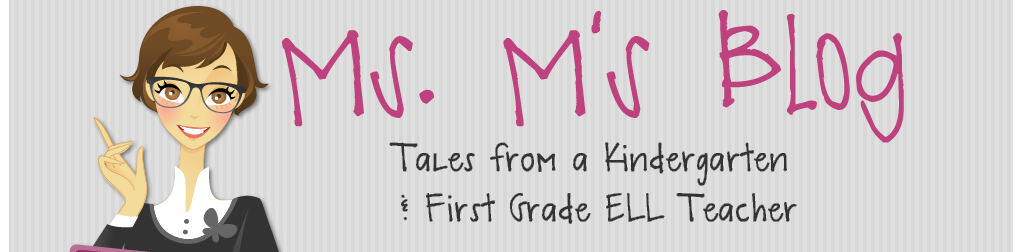


Our entire school district uses Edmodo. My kids love it. We even made a team (grade level team) assessment page so the kids can take assessments on there and we can quickly compare data and get information. Great tool!
ReplyDelete~Maggie
I've opened the account and intended to start....but still need a bit of a look-see to see how to use it with a class, where they will be engaged in the process. I suppose better than dial-up speed internet access at the school might help the process...Maybe next year (end of school year here in Australia right now), until then - I'd love to see what others do with it for ideas!
ReplyDeletegood morning beautiful images
ReplyDeletehappy anniversary di n jiju
I personally thought the written post is well suited and trouble-free for me to go after provided guideline. Overall, I really enjoyed the assistance provided by you.If you are looking for the best antivirus software and support so you should try one of them which may help you a lot. Click below:
ReplyDeletemcafee.com/activate
mcafee.com/activate
Norton.com/setup
Access your Linksys cloud account. Click the Local Network tab.Click Edit next to Router Details. Enter the Linksys IP address you want for your router. Under DHCP Server, change the Start IP address to the same IP address range of your router. The range can be from 2-254.Click the apply button located at the lower right corner of the page.On the pop-up screen, click Ok.
ReplyDeleteHandheld garment steamer are the portable solution for your steaming needs at home and even on the go. Kenstar garment steamer also facilitates easier steaming with a smart flow heated plate.
ReplyDeleteHandheld garment steamer